What is Shadowrocket VPN?
Shadowrocket is designed to capture all HTTP/HTTPS/TCP traffic from any application on the device and redirect it to a proxy server. This allows users to bypass internet restrictions and access blocked content.
Features of Shadowrocket VPN
Multiple Protocols Support
Shadowrocket supports various protocols such as Shadowsocks, ShadowsocksR, VMess, and others, allowing users to connect to different types of proxy servers.
Custom Rules
Users can add, modify, or delete rules according to their needs.
QR Code Scanner
This feature allows users to quickly add proxy servers by scanning a QR code.
Payload Compression
Shadowrocket supports payload compression to reduce data usage.
Data Usage Statistics
Shadowrocket provides detailed data usage statistics, allowing users to monitor their bandwidth consumption.
Global Servers
Users can select from a list of global servers or add their own.
One-Tap Connection
Users can quickly connect or disconnect from their proxy server with a single tap.
User-Friendly Interface
The app has a clean and intuitive interface, making it easy for users to set up and manage their proxy connections.
Battery Efficiency
The app is designed to be power efficient, ensuring minimal battery drain when in use.
What is Shadowrocket Used for?
Bypassing Internet Restrictions
Shadowrocket allows users to redirect their internet traffic through a proxy server, enabling them to access blocked or restricted content in certain regions or networks.


Traffic Monitoring and Analysis
With Shadowrocket, users can capture, record, and display all HTTP, HTTPS, and DNS requests from their iOS devices. This helps in analyzing the traffic for various purposes, including security checks and performance evaluations.
Ad Blocking and Custom Rules
Shadowrocket provides features to block ads based on domain and user-agent rules. Additionally, users can set up custom rules for traffic redirection, ensuring a more personalized and efficient browsing experience.

Difference Between VPN & Proxy Sever
I know you guys have lot of confusion in your mind, here is a short comparison between VPN and proxy server.
Both VPNs (Virtual Private Networks) and proxy servers are tools that allow users to access the internet with a degree of anonymity and security. However, they function differently and offer varying levels of protection. Here’s a breakdown of the key differences between the two:
- Purpose:
- VPN: A VPN is designed to create a secure, encrypted connection between your device and the VPN server. This ensures that all data transmitted between the two is private and cannot be intercepted by third parties.
- Proxy Server: A proxy server acts as an intermediary between your device and the internet. It forwards your requests to the web and then returns the responses to you. Its primary purpose is to hide your IP address and make it appear as though you’re accessing the web from a different location.
- Encryption:
- VPN: VPNs encrypt all data that passes between your device and the VPN server. This means that even if someone intercepts the data, they won’t be able to read it.
- Proxy Server: Most proxy servers do not encrypt your data. They simply forward your requests and responses. However, there are secure proxies (like HTTPS proxies) that do offer encryption.
- Coverage:
- VPN: A VPN encrypts and reroutes all of your device’s internet traffic, regardless of the application or service you’re using.
- Proxy Server: Proxies typically only reroute traffic for a specific application or service. For example, you might use a proxy for your web browser but not for other apps on your device.
- Speed:
- VPN: Due to the encryption process, VPNs can sometimes slow down your internet connection, especially if the VPN server is located far away.
- Proxy Server: Since most proxies don’t encrypt data, they can be faster than VPNs. However, the speed can vary based on the quality and location of the proxy server.
- Security:
- VPN: VPNs offer a higher level of security due to their encryption capabilities. They protect against eavesdropping, man-in-the-middle attacks, and other threats.
- Proxy Server: While proxies can hide your IP address, they don’t offer the same level of security as VPNs. Without encryption, your data can be intercepted and read by third parties.
- Use Cases:
- VPN: VPNs are often used for securing data transmissions, accessing geo-restricted content, bypassing internet censorship, and maintaining online privacy.
- Proxy Server: Proxies are commonly used for bypassing geo-restrictions, accessing blocked websites, and occasionally for online anonymity.
- Configuration:
- VPN: Requires software installation and configuration on the user’s device.
- Proxy Server: Can be configured within specific applications (like browsers) without the need for additional software.
In summary, while both VPNs and proxy servers provide a level of anonymity and can bypass geo-restrictions, VPNs offer a more comprehensive solution with enhanced security due to encryption. On the other hand, proxy servers are simpler and might be faster but are less secure in comparison. The choice between the two depends on the specific needs and priorities of the user.
I hope you have got a better idea between these 2 geo-restriction bypasser.
How to Setup Shadowrocket on iOS
- Download the Shadowrocket app from the Apple app store (It’s a paid app, so you have to purchase it).
- Now, open the app and click on the add server.
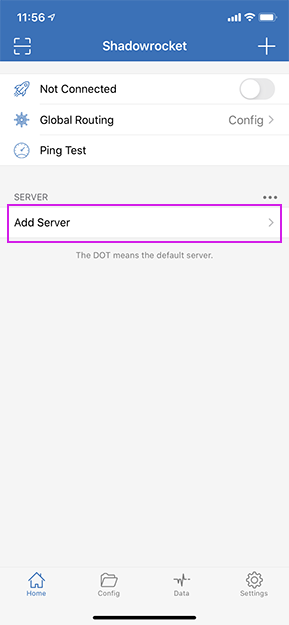
- In the “Add Server” window, you will see the “Type” option click on that.
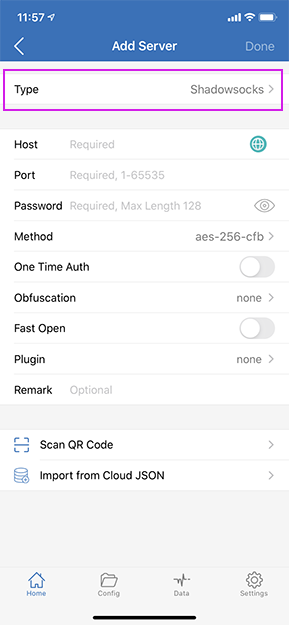
- Now, you will see multiple options but select “HTTP” or “HTTPS” and go back.
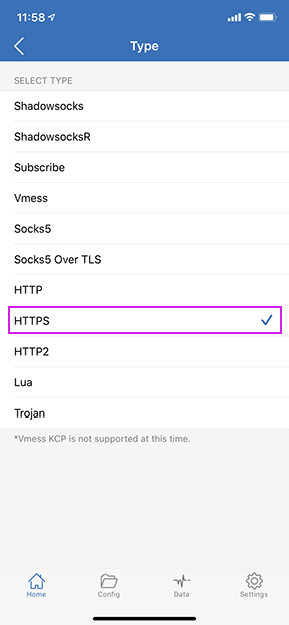
- Next step – Enter details: HOST, PORT, USER & PASSWORD. All the details you will find from where you have bought the proxy (my recommended place is Oxylabs).
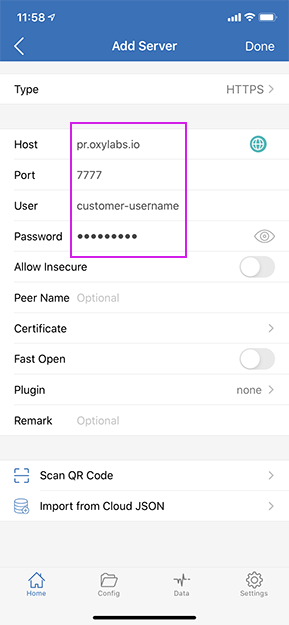
- After setting up everything, go back to the previous window.
- Turn on the proxy by activating a toggle under Not Connected.
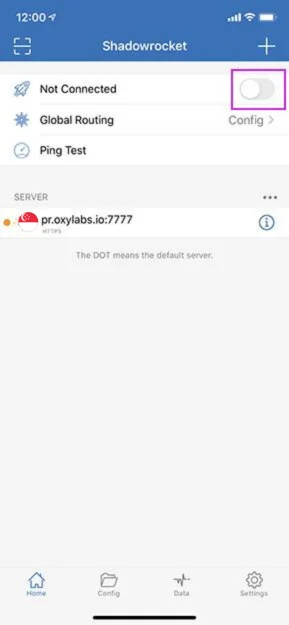
- If you have never installed or used any VPN on your phone then you will get a pop-up like this (below image). Click Allow to add Shadowrocket to VPN configurations.
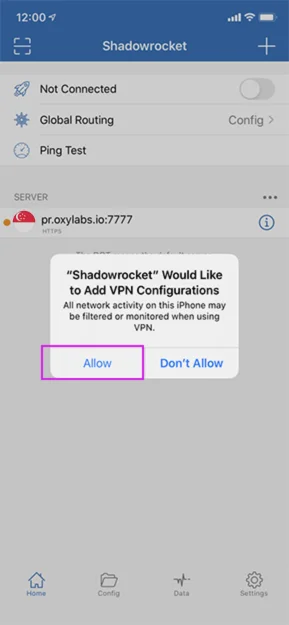
- Boom! You have successfully set up a proxy using Shadowrocket.
You can test your proxy if this is working or not by visiting blocked websites in your country or an IP detection website (https://www.whatismyip.com/).
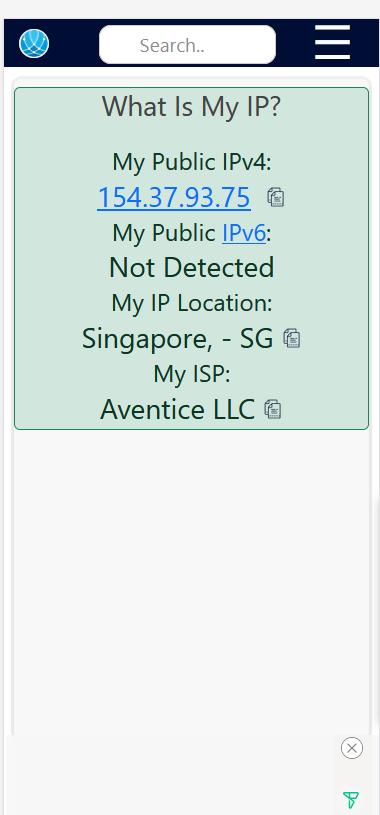
How to Install Shadowrocket on Android
Not Recommended to you use Android Shadowrocket app to know more why I'm saying this check out this page. Just writing for the people who wants to try or know to install and setup shadowrocket on Android phone.
- Open Google playstore and search for shadowrocket and install it.
- After app got installed, open it and in the top right hand side you will see (+) sign, click on it > Type manually > Socks.
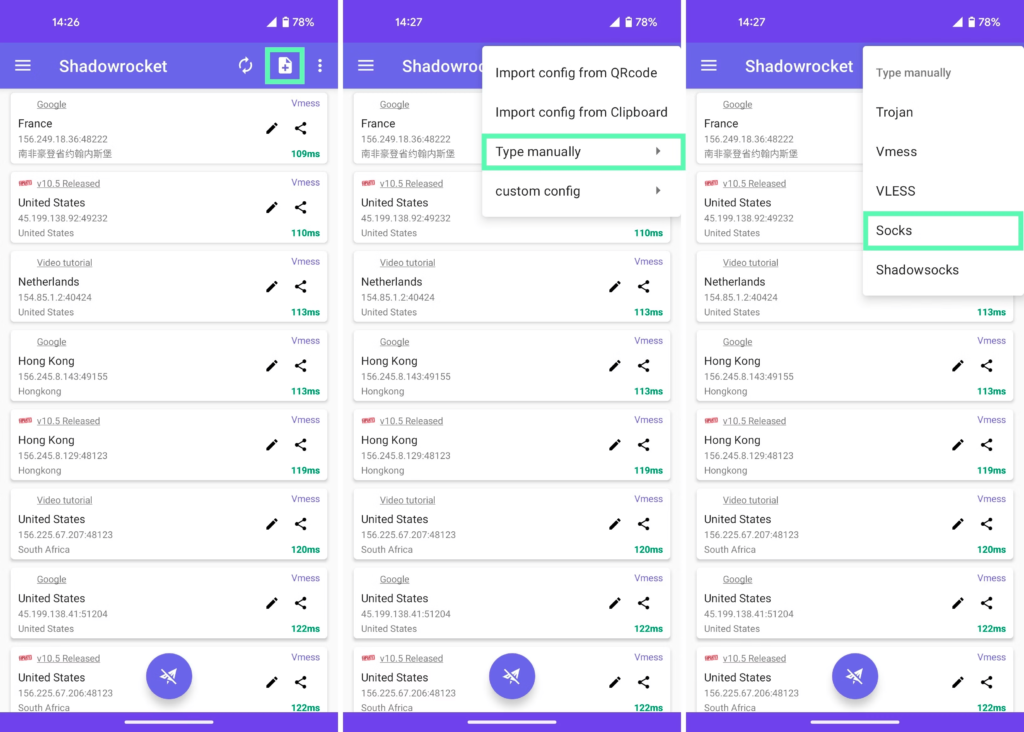
- Now enter you details like Address, Port, Username and Password. All the credentials you will find from where you have bought proxy.
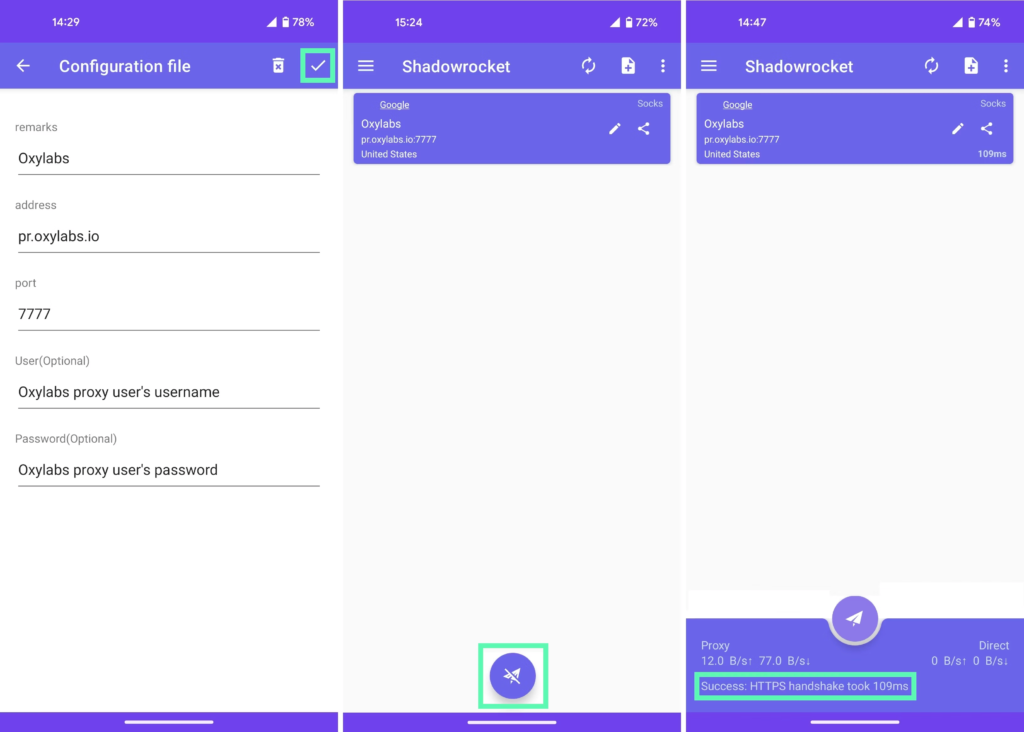
- After confirming your proxy setup, select the paper plane icon to connect to a proxy. Make sure the connection is successful, and you see a confirmation showing latency (ms).
- You are all set. All of your internet traffic is now rerouted through a proxy server.
FAQs
Q1. is Shadowrocket a VPN?
Ans. Shadowrocket is not an actual VPN but it can function as a VPN, but it’s more than just a traditional VPN. While a VPN (Virtual Private Network) primarily reroutes your internet traffic through a different server to mask your IP address and encrypt your data.
Q2. Is Shadowrocket Legal to Use?
Ans. Shadowrocket Proxy is a legal mobile app designed for secure internet access. However, while the app is legal, using it to bypass internet restrictions might be illegal in some regions.
Subscription Pricing Plans
Exclusive stable and unlockable machine for permanent use
shadowrocket redemption code (US area)
¥39
Suitable for users who already have a US Apple ID
- shadowrocket official channel
- No need to bind US payment methods
- Redemption can be downloaded and used on multiple devices
- Buy it once and use it forever
Product number (US ID + purchased shadowrocket)
¥39.9
Ready to use, permanent use
- Exclusive account, deleted immediately after sale
- Unlimited download devices
- The password can be changed, safe and stable
- No locking, permanent use
Customize Shadowrocket account for other countries
¥45
Product numbers can be customized for most countries/regions around the world
- shadowrocket official channel
- No need to bind US payment methods
- Redemption can be downloaded and used on multiple devices
- Buy it once and use it forever
Brand new overseas ID (no in-app purchase shadowrocket)
¥11
United States/Japan/Singapore/Hong Kong/Taiwan/South Korea
- Pure manual registration
- One number per person, deleted immediately after sale
- The password can be changed to ensure safety
- No locking, permanent use
So useful
Man, this is so useful helps me connect to the internet so fast. iamanoobyandiamdumb
Easy to use
I like this app, easy to use, fast to connect. Souad Ataia
App is pretty cool
Works as promised! Easy to connect. Sam Jones
